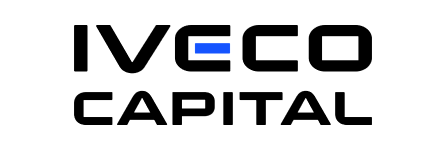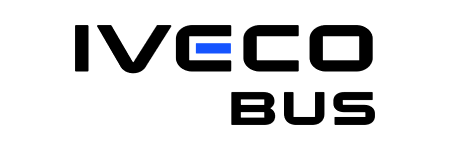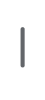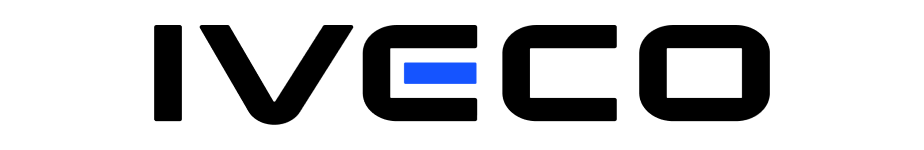Contact Us
- To request a new userID, use the self-service link on the Supplier Portal homepage by clicking on Create a new UserId; check MENU > Documents > Supplier Portal Guidelines
- When you forgot your User ID or password, or you want to reset your password, use the links on the LOGIN screen: Forgot your password - Forgot your userID - Change your password
- When your User ID is locked, or you are having issues with password reset/change, contact the Access Management Team by email: supplier.access@ivecogroup.com in English.
- The guidelines on how to access the modules are included in the Supplier Portal Guidelines: MENU > Documents > Supplier Portal Guidelines
- If you have a user ID but the menu item related to the module you want to access is not active, your user id needs to be associated with the proper Functional Group. See the guidelines above for details or contact supplier.access@ivecogroup.com in English for help.
- If you can access the module but cannot see the data related to your company inside, this may be due to the wrong mapping. Please contact in English the supplier.access@ivecogroup.com providing your user id and the vendor codes of the company/ies you need to see. Some of the mapping requests require the buyers' approval.
- Please note that the supplier.access@ivecogroup.com helpdesk is available only for queries related to the Portal or Modules access or mapping. For specific questions related to modules, please see dedicated contacts below under "Help within Modules".
| Delivery Performance KPI (TIMELY) |
|
| Supplier Quality Performance (SQP) | If you have a userID but you are not configured in SQP, logon to the Supplier Portal, select "My profile" in the menu, select "My functional groups" and then click the plus button next to "Quality SQP". Finally click on the SAVE button at the end of the page. The Supplier Portal Support Team will send you an e-mail as soon as the access is granted. In case of issues with content and/or navigation in SQP click HELP button within SQP tool to place a support request. In case this is not possible for technical reasons, send an e-mail to support.supplierquality@ivecogroup.com. |
| Supply Base Control Room | In case of issues, please contact Support@rada-mdm.it |
| Delivery Schedules Support |
|
| Global Supplier Scorecard (GSS) |
|
| Supplier Holistic Scorecard (SHS) |
|
| Production Part Approval Process (PPAP) | For access or mapping issues, please contact supplier.access@ivecogroup.com (Assistance provided in English only) For questions regarding the PPAP module, please contact support.supplierquality@ivecogroup.com. |
| Sustainability Tool | Please refer to MENU > Documents > Sustainability for instructions and information about the new Sustainability Tool www.openes.io. For any question you can contact supplychain_sustainability@ivecogroup.com. |
| SDBI | New users should register on the Supplier Portal first (create a new user ID). Upon registration, they should indicate that they require the IVECO Engineering Functional Group Role and / or the FPT Engineering Functional Group Role: the Buyer will need to approve the request. If you already have a Supplier Portal userID, but you cannot get in SDBI, your Buyer has not enabled you to the IVECO Engineering and / or FPT Engineering Functional Group Role, or you may have been disabled. In both cases it is necessary that you contact your reference Buyer requesting the access. The Buyer's intervention is the only way to get access to SDB-I. In case of problems accessing SDB-I, please contact your reference Buyer. In case of technical issues during the SDB-I navigation, a “contact form” is available inside the SDB-I tool for technical support. SDB-I reference dl-ivg-sdbi-support@ivecogroup.com |
| Container Management | To get access to ICM Container Management or in case of userID/Password issues, please refer to your contact person in ICM. |
| SERVICE PARTS - CSPS spare parts systems IVECO EMEA | To get access to CSPS tool or in case of technical issues during the CSPS navigation, please send an email to HDM-Driver@ivecogroup.com |
| Warranty | For Warranty business related questions, please send an email to swr@ivecogroup.com |
| Accounts Payable | Please refer to Menu > Documents > Accounts Payable for instruction and contact information in each of the Iveco Group regions.
If you have a user ID but the menu item Modules, Accounts Payable is not active, please logon to the Supplier Portal, select “My Profile” in the menu, select “My Functional groups” and then click the plus button next to “Finance”. Finally click on the SAVE button at the end of the page. If you don’t see the correct vendor codes to select from in the Module, please send a mail in English to supplier.access@ivecogroup.com indicating the module Accounts Payable and the vendor codes that are missing. If you don’t find the information you are searching for in the module, see Menu > Documents > Accounts Payable for regional contacts instructions. |
| Supplier Enablement, Company Profile | For Supplier Enablement and Supplier Company Profile related questions, please contact your Buyer. |
| Contact Revalidation Issues | The manual on how to correctly fill in the contacts information is available under MENU > Documents > Supplier Portal Guidelines |
| Information regarding the Supplier Portal | |
| Vendor Tooling App | For issues, contact vendortooling-tagging@ivecogroup.com |